
What Are Feature Flags and How to Use Them for Testing
To keep pace with evolving customer expectations, your digital experiences need to adapt constantly. So what are feature flags? They are a solution that can turbocharge this adaptation process.
Unless you have unlimited IT resources, developing and launching new features quickly can be a struggle. Feature flags solve the problem by making the process modular, safe, and manageable by marketing and customer experience teams. You can perfect personalized and relevant experiences at the speed the market demands.
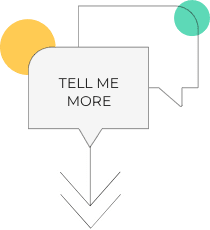
What Are Feature Flags?
Feature Flags are essentially flag solutions that enable or disable specific online functions without needing to redeploy the entire application or website. Also called feature flippers or feature toggles, feature flags insert an on/off switch in the code that activates experiences when certain conditions are met.
Testing with feature flags enables you to launch modules and quickly deactivate them if glitches occur. This enables a new level of control over features in a live environment. Changes can be rolled out in real time without needing a massive code redeployment.
With this agile, modular approach, you can adapt quickly to user expectations and new feature requests, which is crucial for growth.
Not only does rapid innovation differentiate you from the competition; it helps create a more stable digital experience overall. Research from Google and DORA found that companies with highly reliable digital experiences are 39% more likely to continuously integrate and 46% more likely to continuously deliver new features and functionality.
Feature Flags and Personalization
Because you can use feature flags to set parameters activating individual experiences, you can test, refine, and optimize offerings intended for specific audience segments. All without needing to revamp the code for the entire user base.
And if new personalization offerings interact unexpectedly with existing experiences to cause a glitch, it’s easy to isolate and deactivate that new feature for repairs.
What’s more, non-technical teams can manage the testing process and closely monitor feature flag impacts and results via analytics reporting. With marketing and customer experience teams empowered to drive the testing process, they can quickly hone personalized experiences to align with customer expectations.
Using Feature Flags As Part of Your Testing Strategy
A/B testing is one of the primary feature flag use cases. With feature flags, you can control which version of a web or app experience is shown to which audiences and determine how to split the A/B test audiences proportionally. You can also end the experiment at any time by deactivating the feature flag.
Originally, A/B tests were used for design elements such as buttons or product page layouts. But feature flags enable you to run experiments on any number of more complex processes.
For example, you could use feature flagging to assign different personalization algorithms or checkout flows to different test groups.
And when it comes to multivariate testing of different combinations of page or app elements, feature flags can be used to set which audiences see which assortments of personalized content, layout, and recommendations.
To ensure optimal results, consider adhering to these feature flag best practices:
- Keep the toggle simple. While you can use a feature flag in conjunction with multivariate tests that have multiple potential combinations, the flag itself should be as straightforward as possible. It should simply trigger the test itself and define the parameters of the audience. Dynamic generation of the personalized experience should be a separate process.
- Ensure a consistent experience for users during feature flag tests. If a visitor to your site is assigned into the group targeted for feature testing, they should see the test version each time they return to the site or app, even if they log in to their account or complete a purchase.
- Actively manage feature flag usage. The ability to run tests without IT intervention is a key benefit of feature flags – but it can also be a disadvantage, leading to overlapping and conflicting flags. Establish a process for planning, managing, and communicating feature flag deployment to keep the impact of each feature flag experiment distinct and the impact individually measurable.
- Retire old flags promptly. Feature flags in a testing environment should be temporary. Once you’re ready to permanently launch new offerings to all site visitors or app users, you should remove the feature flag toggle so that your code stays clean.
Examples of How to Use Feature Flags
Once you have the technical capabilities to add feature flags in tandem with dynamic testing, you can use them in a variety of situations to test personalized experiences across touchpoints and throughout the customer lifecycle. Feature flag use cases include:
- Testing personalization algorithms. If AI-powered recommendations and content are off-base and performance drops, you can adjust business rules and tweak parameters without deploying all-new code.
- Applying customer preferences. When customers set up profiles with built-in preferences, such as favorite destinations or departure airports for a travel website, brands should tailor content and offers throughout digital experiences.
- Adapting experiences by device and location. Using behind-the-scenes browser and app detection in tandem with GPS and geofencing, you can adapt offerings according to visitors’ location, screen size and device and test the tailored experiences using feature flags. For example, retailers could promote augmented-reality aisle navigation aids for shoppers on mobile devices who are in physical stores, but omit such tools from desktop shopper experiences.
- Adjusting mission-critical functionality. Website and app modules such as eCommerce checkout can’t be taken offline for testing new features, or retooled beyond recognition, without alienating end users. To add new offerings such as a “buy now, pay later” option, you can use a feature flag to test the functionality and related personalization for returning customers whose payment preferences are already stored.
- Recognizing return customers. Once visitors have converted to buyers, site and app experiences should reflect their valued status. Test integration of loyalty offers, usage of stored payment information, and personalization reflecting prior interactions and purchases using feature flags.
Ramp Up Faster with Feature Flags
In the ever-changing digital landscape, businesses can’t afford to stagnate. To stay competitive, the agile development of new digital experiences is essential. Feature flags are your key to this agility. They empower marketing and customer experience teams to test and optimize features in real-time, reducing the burden on IT and minimizing risks.
Feature flags not only accelerate performance improvements but also pave the way for sustainable growth. They enable companies to adapt swiftly to market demands and user expectations, delivering customized, high-quality digital experiences. Embrace feature flags today to become a leader in agile, customer-centric development.