
Ecommerce AB Testing Ideas, Examples, and Best Practices
AB testing removes the guesswork from eCommerce website design, paving the way for optimized user experiences and improved conversion rates. By strategically adjusting website elements, you can fine-tune your site to not only sell more effectively but also provide a seamless shopping experience for your customers.
Ecommerce sites are intricate, with a keen focus on prompting actions—from adding products to the cart, to upselling, and ultimately securing the sale. This complexity means that A/B testing for eCommerce platforms considers a broader array of factors than traditional websites do.
You’re not just looking at color schemes or button placement; you’re diving into customer shopping behaviors, audience profiles, and the subtle dance of elements like social proof, pricing strategies, and product imagery. These components must harmoniously work together to convert casual browsers into loyal shoppers.
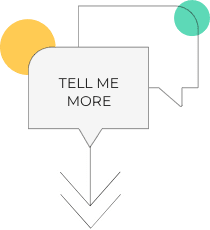
When does AB Testing Make Sense for Ecommerce Websites?
AB testing is the process of comparing two or more different variations of an element on a web page to see which one works better. Elements include things like images, headlines, offers, and layouts. In the context of eCommerce, the goal of AB testing is primarily to increase sales and revenue.
Multivariate testing takes AB testing a step further by testing multiple variates of a webpage concurrently. So, instead of testing two different versions of a headline, you might look at the headline text, position, and how it works with different product images versus just the one element (e.g., the headline text).
Here are a couple of scenarios that demonstrate the difference between AB and multivariate testing:
- Use AB testing when you’re just getting started. It’s a good approach when you don’t have much information on a new website or webpage design.
- Use AB testing to compare two versions of a single page element – a headline, button color, where to put that newsletter subscribe form, etc.
- Use multivariate testing after you’ve been AB testing for 6 or more months or have over 10,000 conversions. Basically, you need data and time for multivariate testing to provide more nuance about what elements work (or not).
- Use multivariate testing to see how 2 or more elements contribute to an overall goal like add-to-cart rate or sales. Do you want to know how pairing two different colors (teal versus red navigation elements) alongside three different types of video (animation, testimonial, or product spotlight) contributes to conversions? In this example, you’re testing 2 x 3 = 6 combinations – a perfect scenario for multivariate testing.
Deciding between AB and multivariate testing hinges on your site’s data maturity and the complexity of insights you wish to gain. AB testing is best for initial, simpler comparisons, while multivariate testing suits in-depth analysis once you have a substantial data pool. Both methods are critical for honing a website that not only attracts visitors but also effectively converts them.
Client vs Server-Side AB Testing for Ecommerce
Client-side testing is done using JavaScript. It creates and delivers the different variations you’re testing onto the user’s browser. Server-side testing is done using the web server, with test variations created and delivered on the server and then sent to the user’s browser or app.
Client-side testing tends to cause browser lags versus server-side testing. Server-side testing is more reliable and doesn’t impact page load time, since everything is done on the server. The main drawback to server-side testing is that you need reliable IT experts (or resources) since it involves modifying back-end code.
There’s really no benefit to selecting one over the other. It depends on what you’re testing.
If you want to compare simple elements like two different headlines or colors, then client-side testing is fine.
If you want to test something more complex like checkout flow or pricing algorithms, then server-side testing is the better approach. Server-side testing is also ideal if you’ve been doing AB testing for a while and want to move onto something more complex.
5 Impactful Ecommerce AB Testing Best Practices
Here are 5 examples of eCommerce-specific AB testing use cases. These use cases are focused on improving performance for a given metric (e.g., adding items to a shopping cart, interacting more with page elements, closing the sale, etc.)
- Product Page Layout – Test elements like the featured product image, product headline, how product information is laid out (e.g., sizing first or description first?), and the position of the Add to Cart button.
- Call to Action (CTA) Buttons – Test button colors, CTA text, font, and shapes of CTA elements (e.g., square banner versus rectangle with rounded edges).
- Product Descriptions – AB testing gives you a straightforward way to test product description text and positioning. This can be particularly helpful when you’re trying to figure out how much information to include and where it should be relative to other informational elements like sizes, technical specifications, and reviews.
- Pricing Display – Test different price points, sales elements (e.g., crossing out the original price and including the sale price beside it), the position of the product price, size of the price, and anything else you want to tinker with.
- Checkout Process – There are seemingly countless variables associated with the eCommerce checkout process that can be tweaked, tested, and optimized. AB testing is a good way to begin testing the most impactful elements of your website or app’s checkout approach. This includes testing where checkout buttons, product snapshots, cart totals, and other key elements are displayed.
Ecommerce AB Testing Examples
In the ever-evolving landscape of online shopping, Ecommerce AB Testing Examples serve as critical blueprints for success. These examples of AB testing, provide actionable strategies that can lead to significant improvements in your website’s performance metrics.
Best Practices for Ecommerce Split Testing
There are some best practices we recommend to our eCommerce clients who want to dive into AB testing for their websites. These rules aren’t written in stone. But knowing about them – and implementing them when you’re ready to begin testing – will help you get the most from your AB split tests.
- Define your goal – Common goals for eCommerce testing scenarios tend to involve measurable metrics: sales value, number of return customers, overall conversions, higher revenue – you get the picture. Establishing a clear goal helps you stay focused on that goal. It also forces you to benchmark your baseline performance before you begin testing.
- Test one variable at a time – While it can be tempting to roll additional variables into your test, AB testing is best when comparing two versions of a single variable. Stick with that and you’re golden.
- Use a large enough sample size – “Large enough” is relative, but some sources point to 30,000 visitors and 3000 conversions per variant as the minimum for achieving statistical significance.
- Run the test for an adequate amount of time – If you’re shooting for the ideal sample size, then time is also relative. Keep the test running for as long as it takes to reach a statistically significant sample size. If you’re a big retailer with lots of volume, that could be less than a day. If you’re a smaller company, it could take a few weeks or longer.
- Analyze and implement results – The goal of AB testing is to make data-driven decisions about website design elements. AI-powered tools like Monetate can help with this by using machine learning to analyze results in real time and automatically adjusting how variants are distributed based on performance.
Measuring AB Test Performance and Determining Success
In addition to having an adequate sample size, you should use a variety of metrics to measure AB test performance and determine success. These may include (but aren’t limited to):
- Clickthrough rate (CTR) – The percentage of people who click on an element that’s relevant to your test (e.g., the add to cart button on a product page).
- Conversion rate (CVR) – The percentage of people who purchase an item, sign up for your newsletter, register on your website, etc. – basically, any action you want to measure as it relates to the test.
- Average order value (AOV) – If you’re testing how certain elements like clarity of product images, CTA text, or the position of an important button (e.g., “buy now”) impact sales, then average order value is a great metric to track.
- Revenue – Revenue is a broad metric, but a helpful one since any single element you’re testing can directly or indirectly impact all sales. We recommend tracking revenue as a baseline metric for any type of eCommerce AB test you’re conducting.
- Bounce rate – Bounce rate is the percentage of visitors who leave your website landing page without moving further into the site. This is a good metric to help determine if you’re attracting the right people in the first place. It’s also useful if something you’re planning to implement has missed the mark.
These are just a sample of metrics you can measure when assessing the performance of a given change to your website. How you measure success is ultimately tied to the main goal you’re trying to achieve.
How to Choose the Right Ecommerce AB Testing Tool
AB testing serves as a compass, guiding you to create an optimal eCommerce experience that resonates with shoppers. Given the intricacies of eCommerce websites which are laden with multiple variables, you need a tool that’s flexible and user-friendly, even for users without coding expertise.
A platform like Monetate checks these boxes, plus it leverages AI and machine learning to automate optimization based on test outcomes. Monetate’s real-time analytics provide immediate insights and can support standard AB tests and more complex A/B/n and multivariate tests.
Look for the ability to seamlessly integrate your testing tool with your existing tech stack which helps avoid technical headaches and is the best way to create an effective testing environment.