What KPIs Should You be Tracking for Your Ecommerce Company?
For retailers, investing in ecommerce is equivalent to investing in overall business success.
The key performance indicators (KPIs) you use to track your ecommerce channels help set the stage for your company’s health and growth. But selecting and monitoring the right KPIs can be confusing because it’s hard to know where to focus and what metrics will ultimately prove meaningless.
Choosing the metrics you should be tracking and including in your annual KPI report will inform smarter decisions about inventory, investments, staffing, and more. The secret to selecting the right metrics and goals to track lies in developing a KPI strategy that’s tied to the specific needs of your company and how ecommerce fits into your business goals.
What are Ecommerce Key Performance Indicators (KPIs)?
Ecommerce KPIs measure the goals and success of your online store by connecting them to specific metrics and outcomes like sales, customer behavior, and operational efficiency. While there are dozens of possible metrics to track, certain KPIs are particularly valuable for ecommerce businesses. Here are the essential ones to monitor:
1. Total Sales Volume
Total sales across a time frame—daily, weekly, monthly and annually—is a foundational metric that lets you set benchmarks and understand growth trends and seasonal patterns.
2. Revenue Per Session (RPS)
RPS is the amount of revenue generated during each customer visit to your site. It helps you understand how effectively your site converts visitors into buyers.
3. Gross Margin per Transaction
The revenue from each sale minus only the direct costs of goods sold (like product costs and direct labor). This helps evaluate pricing strategy and product profitability before accounting for overhead and operating expenses.
4. Average Order Value (AOV)
The average amount customers spend per transaction. It’s a metric that can help you optimize shopper basket size through strategies like upselling, cross-selling, and CX optimization.
5. Add to Cart Rate
The percentage of unique visitors that place items in their cart. A high add to cart rate indicates that your merchandising strategy and CX are resonating with people.
6. Cart Abandonment Rate
The percentage of shoppers who add items to their cart but don’t complete the purchase. This KPI helps identify friction points in your checkout process.
7. Customer Acquisition Cost (CAC)
The total cost of acquiring each new customer, including marketing and advertising spend. This is a good place to focus when optimizing things like ad spend and new customer outreach strategies.
8. Customer Lifetime Value (CLV)
The total revenue you can expect from a customer throughout their relationship with your brand. Tracking this can guide how you balance acquisition costs against long-term customer value.
9. Customer Retention Rate
The percentage of customers who return to make additional purchases. This indicates how well you’re building customer loyalty.
10. Customer Satisfaction Score (CSAT)
Direct feedback from customers about their shopping experience, typically measured through post-purchase surveys. You can also monitor metrics like Net Promoter Score (NPS) and customer effort rate (CES) to see how they change over time.
11. Channel-Specific Conversion Rates
How well each channel (mobile, desktop, email, etc.) converts visitors to customers. Use this metric to optimize your omnichannel marketing strategy.
How to Create an Effective Ecommerce KPI Strategy
Ecommerce websites should effectively drive revenue and value for retailers and enhance the buying journey for customers. Your KPI strategy should consider the goals of ecommerce which, although it is a separate channel, is connected to the holistic buying journey. Even large brands with physical stores benefit from creating an ecommerce KPI strategy that focuses on measuring ecommerce success.
Here’s a simple blueprint to follow when creating a KPI strategy for your ecommerce site:
Step 1: Define specific goals
Identify your most important business objectives like revenue growth, increased customer loyalty, or supporting new retail strategies (e.g., building a more robust DTC offering). Keep goals specific and measurable, for example “increase average order value by 25% in Q1” versus “increase sales.”
Step 2: Select relevant KPIs
Focus on 3-5 KPIs that you can connect directly to your goals. Avoid attempting to track everything under the virtual sun. Again, KPIs should be measurable, but also actionable, and realistic for your business stage. For example, if your goal is to increase sales from your ecommerce website, KPIs would include average order value, total sales, and shopping cart abandonment rate.
Step 3: Set clear targets
Establish concrete targets based on historical data and industry benchmarks. They should be specific, measurable, and tied to timeframes. For example, if you’re focused on growth, you might target a 10% increase in top-line revenue by end of year. Or if customer retention is a priority, you might aim to maintain 90% of current customer monthly subscriptions during the fiscal year. Whatever targets you choose, they should be challenging yet achievable within your specified timeframe.
Step 4: Implement tracking
Track KPIs with the help of analytics tools that can analyze large amounts of data and automate the process of combing through this data and helping you visualize the results. Start with your ecommerce platform’s built-in analytics and complement them with specialized tools for deeper insights into customer behavior, journey mapping, and audience segmentation. The right combination of tools will provide a comprehensive view of your KPIs while automating data collection and analysis.
Step 5: Review and adjust
Establish a consistent review cadence to evaluate KPI performance against your ecommerce goals. Monthly reviews help spot emerging trends and opportunities to optimize your KPI performance and measurement approach. Quarterly assessments let you make strategic adjustments to your KPI targets or measurement approach. For example, if your customer acquisition cost KPI is trending higher than projected, you might need to refine your marketing channel mix or revisit your targeting strategy.
Regular monitoring also helps validate whether your chosen KPIs are truly measuring what matters most for your business growth. This systematic approach to KPI evaluation ensures metrics remain aligned with evolving ecommerce needs. It also makes annual reporting much easier to complete since most of the work is done by the end of the year.
What to Include in Your Ecommerce Annual KPI Report
Your annual KPI report should provide a comprehensive view of your website’s performance across key business areas. Incorporate performance metrics in a way that clearly tells a story, with performance tied to specific areas of focus. Here’s a breakdown of different categories that form the structure of the report;
1. Business growth and scale
Start your report by showcasing your company’s annual trajectory with metrics like market share, customer lifetime value, and year-over-year growth rates. These KPIs indicate long-term business sustainability and growth potential.
2. Sales and revenue metrics
Get a bit more into the weeds while remaining focused on measurable ecommerce business performance. Sales and revenue metrics include (but aren’t limited to) total revenue, average order value, and gross profit margin. The numbers are tied to bottom-line performance goals that demonstrate how well you’re converting visitors into customers.
3. Traffic and marketing performance
Topline volume stats like total traffic to your website and top referral sources make it clear where your traffic is coming from and how well you’re attracting both new and existing customers. Metrics include information like organic rankings, referrals by source, conversion rates by channel, and campaign performance metrics. This section helps identify which marketing efforts are driving the most value.
4. Customer behavior and satisfaction
Looking at customer behavior and satisfaction (e.g., repeat visits, return rates, etc.) will give you insight into the overall online shopping experience. Look at metrics like cart abandonment rate, customer satisfaction scores, and retention rates, metrics that also reveal opportunities to improve the shopping experience.
5. Operational efficiency
Metrics like order fulfillment time, inventory turnover, and return rates measure how well your ecommerce operations are running. Include these KPIs as a way to illustrate how well optimized your business processes are – and set the stage for where to invest in the coming year.
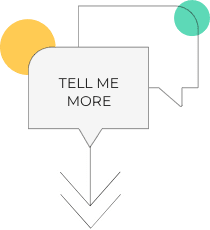
How Can a Personalization Platform Automate Ecommerce KPI Reporting?
Creating an ecommerce KPI strategy gives you an opportunity to define the metrics and goals that are meaningful for your specific business and retail sector. Monetate helps you track your KPIs efficiently by collecting, analyzing, and visualizing your ecommerce data. Here’s how the platform’s reporting features help automate your KPI tracking:
- Audience Analytics & Insights provide real-time visibility into customer segments and shopping patterns. This tool automatically processes behavioral data to show which customer groups drive the most value, helping you make informed decisions about targeting and personalization. The platform’s measurement tools make it easy to analyze experience results in real-time, allowing you to monitor and act on insights while they matter most.
- Journey Analytics reveal how customers move through your site and interact with different experiences. By tracking the customer path from first click to purchase, you can identify friction points, optimize conversion paths, and understand which touchpoints have the greatest impact on sales. This eliminates the need to manually piece together customer journey data from multiple sources.
- Audience Discovery uses AI to automatically identify valuable customer segments based on behavior patterns and purchase history. The platform surfaces new opportunities for personalization and targeting, a feature that clarifies how different audience segments respond to various experiences.
Having year-round access to these analytics makes tracking your KPIs throughout the year much simpler and more strategic. When it’s time to compile your annual KPI report, you’ll have all the data you need already organized and analyzed.
Learn More About Our Personalization Platform