
5 Ways Smart Search Can Modernize Your Commerce Company
They told us we’d have robot butlers by 2001, flying cars by 2015, and brain chips by 2020…
Unfortunately, we still have none of those things. But we do have smart search.
The way that smart search technology quickly connects shoppers to the right products often feels like something out of science fiction. By using a combination of AI, data, and machine learning algorithms, brands that incorporate this future-facing technology into their site are able to create incredibly modern site search experiences.
Smart search alone is powerful, but there are ways to make it even better, and use it to modernize your entire retail operation. We’re not hyperbolizing—nearly 70% of consumers start a digital shopping excursion from a retailer’s search bar and 80% leave if the search experience disappoints.
Getting search right isn’t optional if you want to support your customers in the moment and improve ecommerce ROI. In this post, we’ll explore five ways smart search can modernize your ecommerce experience by focusing on making smart search, well, even smarter.
What is Smart Search?
Smart search is an advanced search technology that uses artificial intelligence, machine learning, and natural language processing to better understand search intent.
Smart search engines can understand shoppers much better than traditional keyword-based (lexical) search engines. The various AI bells and whistles that make smart search work mean that shoppers are much more likely to find products they like, or the specific item they need, even when they don’t use exact product names or perfect spelling.
Here’s what smart search can do that keyword search (alone) can’t:
- Interpret the context and intent behind search queries
- Personalize search results so they’re relevant based on the context of the user and the query”
- Handle misspellings and synonyms without returning “no results” pages
- Learn from user interactions to improve accuracy over time
- Process natural language queries as if talking to a real sales assistant
- Analyze in-session behavior to predict what products will resonate with each shopper
Smart Search Examples
For every searcher there is a unique buying path, a goal they want to accomplish, a perfect item they need to find. Here are a few examples that illustrate how smart search makes three distinct buying journeys easier.
1. Finding auto parts with precision
A repair shop technician types “2012 hynd break pads” into their supplier’s search bar. The smart search system understands the misspelling of “Hyundai” and “brake,” recognizes that “2012” refers to the model year, and delivers a list of compatible brake pads for a 2012 Hyundai Accent. The system also suggests related items like brake rotors and installation tools, anticipating what else might be needed for a complete brake job.
2. Finding the perfect Halloween costume
A Gen Z shopper enters “unique scary cute costume trending.” Instead of returning zero results due to this somewhat disjointed query, the smart search understands the intent and returns popular costume options that match current trends. As the shopper clicks through options, the search results automatically adjust to show more costumes matching their emerging style preferences, perhaps “kawaii horror,” “vintage spooky chic,” or “goth angel”.
3. Finding the right commercial printer
A purchasing manager searches for “high volume office printer scanner less than 30k.” The smart search system interprets this natural language query and returns relevant multifunction printers within budget, automatically filtering for commercial-grade options for office use. Based on the company’s previous purchases and industry, the results prioritize models with features matching the context of the searcher’s business and industry (e.g., advanced security features, specific paper handling capabilities, etc.)
Modernize Your Business with These Smart Search Tips
Smart search can inherently improve the search experience on ecommerce websites by making the search experience as Google-like (a term we just invented) as possible. These five tips are focused on practical tips retailers can use to modernize their business using smart search as a catalyst for change.
Tip #1: Analyze “no results” searches to fill product gaps
We’ve all been there—searching for something on a big ecommerce site and getting a “no results” page or a list of irrelevant items that don’t match what we want. You can help your customers avoid these dreaded search “dead ends” with smart search features like matching the searcher to similar items, related categories, or complementary items. This gives the shopper some viable alternatives when you don’t carry the exact item a customer wants. This kind of intel is what makes smart search even smarter.
Tip #2: Use search data to guide your merchandising strategy
Your search data reveals what your customers really want, but also sheds light on the intent behind their searches. This includes which products are trending and which ones might need a boost. By tweaking search results based on your business goals, smart search makes this data actionable. It ties shopper intent directly to your merchandising needs.
Use this insight to promote high-margin items, clear out seasonal inventory, highlight specific brands, or group complimentary items together – all within the search results. And smart search means that the results remain relevant to what an individual shopper is searching for.
Tip #3: Optimize mobile search UI for thumb-friendly navigation
With over half of the 2024 holiday shopping traffic expected to come from busy holiday shoppers on their smartphones, your mobile search experience needs to be as good as—or better—than your desktop experience. Make the search bar easy to spot and even easier to tap. Focus on thumb-friendly design elements like a full-width search box at the top of the screen and auto-complete suggestions that are large enough to tap without zooming.
Smart search helps by displaying results in a mobile-friendly format that reduces endless scrolling. Add easy-to-tap filters that help shoppers narrow down their choices fast, and make sure your visual elements like product images load quickly
Tip #4: Create custom landing pages for common searches
When shoppers use your search bar, they’re telling you exactly what they want. Smart makes this insight more valuable by identifying your most popular searches. Use this data to create custom landing pages that showcase the most relevant products, complementary items, and buying guides all in one place.
For example, if “winter boots” is a common search, create a dedicated page that shows off your boot collection in compelling visual “action” shots being worn on models along with related items like wool socks and weather protection sprays. Turning a basic product search into a visual feast for the eyes is as modern as it gets, after all. It’s an approach that leans into the complete shopping experience.
Tip #5: Complement machine learning with A/B testing
While smart search automatically gets better at understanding shoppers through machine learning, A/B testing helps you optimize how you present those increasingly intelligent results. The AI handles the heavy lifting of understanding search intent and personalizing results, but you’ll want to test different ways of displaying your search feature—and search results—to shoppers.
For example, test whether showing fewer, more targeted results drives more conversions than displaying a broader range of options. Or experiment with how you present personalized product recommendations alongside search results. Let the test results guide how you showcase your smart search’s capabilities to different customer segments.
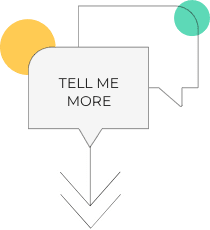
Why is Smart Search Imperative for My Commerce Company?
Smart search is now as fundamental to supporting how searchers move across their digital buying journey as virtual shopping carts and product images. When three-quarters of your shoppers head straight for the search bar as soon as they land on your website, the message is clear: search needs to be brilliant. Basic keyword search doesn’t cut it anymore.
Smart, personalized search helps you satisfy modern shoppers’ craving for relevance and capture more revenue by delivering the right products in the context of the searcher. It achieves this while gathering valuable data about what your customers really want—so you can modernize your commerce approach accordingly. It’s an AI-based powerhouse tool that works 24/7 to connect shoppers with exactly what they’re looking for.
Learn More About Personalized Search