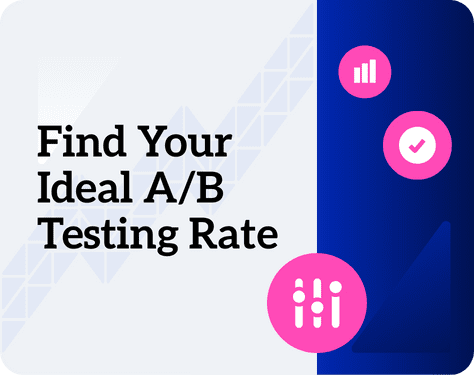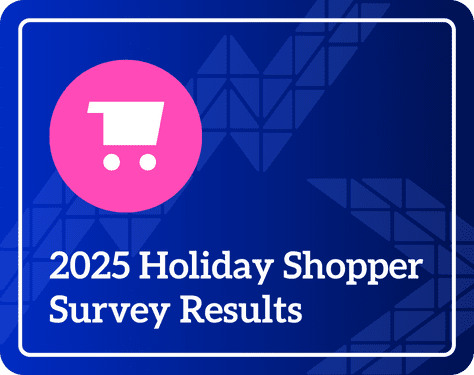Nearly 70% of consumers head straight to a retailer’s search bar when visiting their ecommerce website or app. Of those eager shoppers, 80% leave if the search experience disappoints. In fact, according to Google, a bad ecommerce search experience costs retailers over 300 billion in lost sales every year.
In this post, we give ecommerce site search the spotlight it deserves as the main starting point for digital shoppers looking for the items they need. By implementing proven best practices, you can keep shoppers motivated to stick around – which equals more sales, revenue, and repeat visitors. Let’s dig into what makes ecommerce site search effective.
What is Ecommerce Site Search?
Ecommerce site search is the built-in search function of your online store or app. It matches customer search queries with product information like SKUs, images, product descriptions, and product titles. It’s powered by software designed to connect shoppers with relevant products. A good ecommerce site search tool goes beyond basic keyword matching – it understands the context and intent behind search queries so that it can return spot-on results.
Ecommerce site search software like Monetate uses AI and machine learning to power features like autocomplete suggestions, faceted navigation, and the ability to handle different query types, from specific product searches to general questions. Great site search makes shopping easier for users and guides them to the perfect product.
Ecommerce Site Search Examples
Imagine that you’re on the hunt for that perfect something – maybe it’s hiking boots or wireless earbuds or one of those lamps that goes on just by touching it. You head online to start your quest and whether you land on an online marketplace, a retailer’s website, or a shopping app, you start with a search.
Here are some examples of what effective site search looks like in action:
- Shoes: A hiker begins to type their favorite shoe brand into the search bar. By the third letter, a list of possible products appears beneath the search bar. They click on “Merrell hiking boots” and, in a flash, they’re presented with dozens of products which they can further refine by facets like category, size, and heel height.
- Home Improvement: A customer is turning their basement into a playroom. A search for “playroom products” returns a list of items perfect for playrooms, like soft linking play mats. The customer can further refine the search results by selecting brand, material, or color.
- Fashion: A customer searches for a black cocktail dress on a clothing retailer’s app. They click on their dream dress, and the product page lists popular accessories that complement the dress, showcasing outfits and ideas to help inspire the customer.
- Tech: An electronics store’s search engine understands technical jargon and synonyms, so users can find the perfect earbuds or wireless headsets even if they don’t have a specific brand in mind or don’t know the exact terminology.
How does Site Search for Ecommerce Work?
Personalization platforms like Monetate create personalized search experiences using a combination of AI, machine learning algorithms, and data. This enables the search tool to understand the intent and context behind a user’s search. The ecommerce search engine employs factors like:
- In-session behavioral data (clicks, queries, etc.)
- Historical purchase behavior
- Advanced natural language processing (NLP)
Monetate’s ecommerce site search feature is enhanced by additional functionality, which is focused on creating highly relevant shopping experiences. Features like automated personalization, ML-powered testing and optimization, and dynamic audience segmentation make digital shopping as seamless and intuitive as an in-store experience.
Ecommerce Site Search Best Practices Checklist
Creating an exceptional ecommerce site search experience isn’t complicated, but it’s not exactly easy either. You’ll need the right software and a formula of tested strategies that have proven to work well. Here’s a list of best practices that will ensure you’re checking off all the right “great shopping experience” boxes.
✅ Make the search bar easy to spot
Your search bar should be prominently displayed and easy to find on every page of your site. Familiar elements like a magnifying glass icon, the position of the search bar (below the top navigation, but above the main content of the page) and design features like contrasting colors and ample white space work to make the search field obvious.
✅ Allow for misspellings and synonyms
Spelling is hard, particularly when it comes to highly technical terms and uncommon brand names. Searchers often don’t know the exact terms to use when they’re looking for a product. Natural language processing and synonym recognition comes to the rescue here, delivering relevant results even if the query isn’t an exact match with a product title or description. Matching search results this way reduces shopper frustration (no one likes getting a list of irrelevant results) and that’s a win for both customers and retailers.
✅ Use autocomplete for spot-on product suggestions
Autocomplete helps guide shoppers to relevant products by predicting queries and displaying suggested products or categories as they type. This speeds up the search process by providing a handy list of items and categories that are likely to resonate with the shopper. It also helps customers discover items they’ll love, but may not have considered.
✅ Banish dead-end searches
There’s nothing more frustrating than getting a “no results found” message after searching for a product. Even if you don’t have an exact match, use your site search solution to display related products, categories, or content that might be helpful to the shopper. This is also a great time to suggest popular or trending items that are related to the user’s search. The goal is to keep the shopper engaged and moving forward in their journey, not hitting a dead end.
✅ Use your search intel for better business decisions
Site search is a goldmine of customer insights and data. By analyzing what shoppers are searching for, you can identify trends, spot product gaps, and make data-driven decisions about merchandising, inventory, and content creation. Look for a search solution that provides robust analytics and reporting features so you can continuously optimize based on real-time customer behavior.
✅ Don’t neglect mobile search
With more and more shoppers using their smartphones to browse and buy, your mobile site search needs to be as good – or even better – than your desktop site. Make sure the search bar is easy to find and use on a small screen. Search results should also be displayed in a mobile-friendly format with features like autocomplete and instant results used to reduce the need to scroll and get shoppers to product pages quickly.
✅ Customize search results for better discovery
Ecommerce site search results present a great opportunity to personalize content. Search results can be customized based on factors like customer behavior, location, or product popularity. You can also add a human touch by implementing merchandising rules to boost certain products or categories based on your business goals.
How can an Ecommerce Site Search Solution Improve Your Customers Experience?
When a shopper lands on your site and types a query into the search bar, they don’t want to come up empty. A great ecommerce browsing experience requires a high-quality search tool, one that can produce results tailored to every individual’s needs – no endless scrolling, no frustration, just a smooth path to purchase.
By implementing the best practices we’ve covered – from mobile optimization to personalized results – you’re not just improving the search experience, you’re elevating the entire shopping journey.
When you pair personalized site search with a comprehensive personalization platform like Monetate, you can create a truly seamless browsing experience for shoppers. They might even forget they’re not in a physical store.
AI-powered tools are unlocking endless possibilities for today’s online brands. Unfortunately, having endless possibilities in front of you can also leave you feeling like the world is ending.
That’s why we put together our latest ebook, Is AI the End of the World—or Just the End of Bad Search & Discovery?, to provide marketers, merchandisers, and developers with strategic guidance on how they can leverage these solutions to grow their business. Download it today for in-depth insights on:
- How personalized search & product discovery work together to boost AOV & customer loyalty
- Streamlining the buyer journey using AI & ML-powered tools
- Proven ways to optimize your customer journey
- And more!